How To Send a WebMail with an Attachment
This post was last updated on:
Click "Add Attachment".
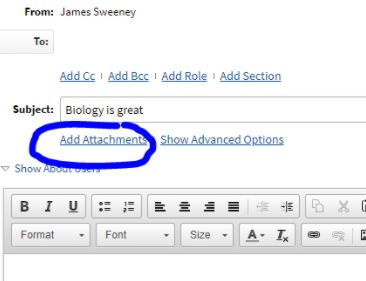
Click "Select Attachment(s)".
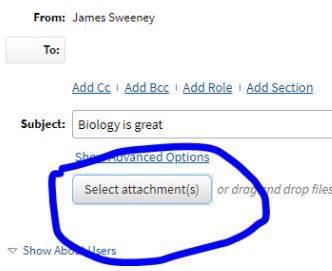
Then find your file and click “open”
Your file should now be attached. Write something in the body portion of the webmail like “Hey, Mr. Sweeney, here is my portfolio.” Then hit “send message”.