How to Save a Google Doc
This post was last updated on:
After you complete a handout using Google Docs, you will need to save a copy of the file to your computer before submitting it to your teacher.
Go to "File" > "Download"
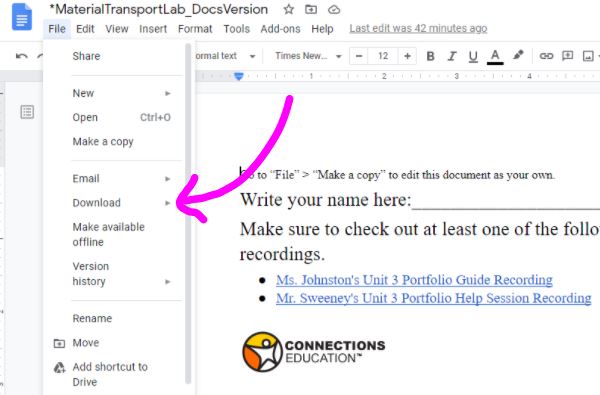
It is best to choose "PDF Document (.pdf)". Saving it as a Microsoft Word file or OpenDocument Format file will also work.
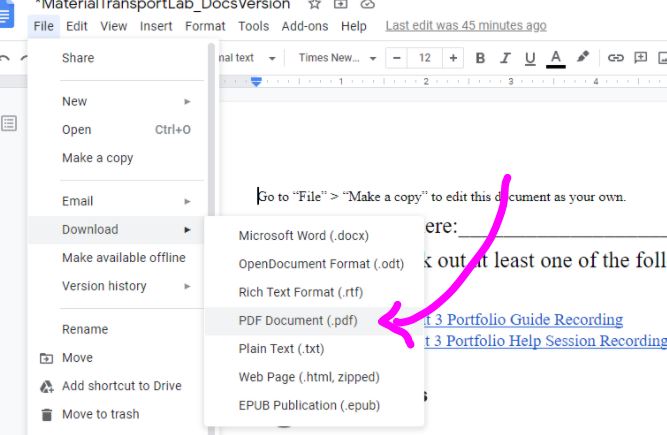
The file was most likely saved to your "Downloads" folder. You might want to put it into a more permanent spot like your "Documents" folder.
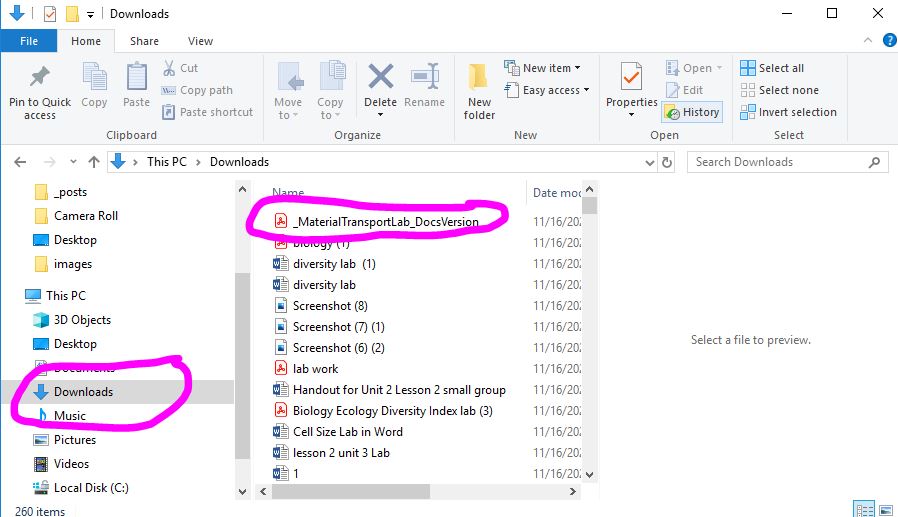
If this file was for a portfolio assignment, you can now submit it to the portfolio drop box. If it is for something else, you can send it to your teacher as an attachment in webmail.